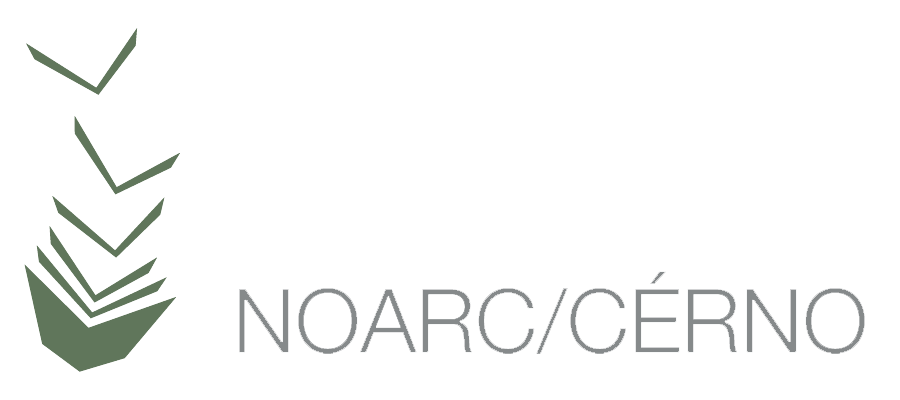Assistive Technology can be an important accommodation for students with Learning Disabilities that are struggling to keep up with the demands of a busy academic schedule. Assistive Technology can help students achieve success by allowing them to work up to their potential, focusing on the students’ strengths while working around their challenges.
Below we have compiled some common freeware that can help with different aspects of schoolwork such as reading, writing, organization and note-taking.
Text-to-speech
Natural Reader lets you convert Microsoft Word documents, webpages, PDFs and emails into spoken audio that you can listen to. There are various reading voices and you can vary the reading speed. A free version is available for Windows
(https://www.naturalreaders.com/online/)
Voice Typing
Google Voice Typing is available in Google Docs for free. It uses your microphone to convert what you say into written text and it is ready to use without any voice training. To access Google Voice Typing open Google Docs (docs.google.com) and go into the Tools menu and select Voice Typing.
Brainstorming & Mind Mapping
Mindomo is a mind mapping tool that lets you visually brainstorm and organize you ideas to prepare for writing or to use as study notes. A free version is available to use.
Organization and Time Management
myHomework lets you track your homework, assignments and tests. You can set up and receive reminders for when your assignments are due or when tests are coming up. A free version is available and it can be used on windows, android and apple devices.
Note Taking
Evernote is a very versatile note taking program available across devices (windows, android, apple) that saves your notes in the cloud so you will always be able to access them. It lets you add photographs, files and web clippings.